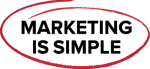How to advertise phone repair business on Facebook?
Maximize your phone repair business’ digital outreach using Facebook, the largest social media platform with over 2.8 billion monthly active users. Our comprehensive guide will show you how to effectively advertise your products and services, attract new customers and achieve a significant revenue boost. Start improving your online presence today!

Create a Facebook Business Page
Boost Your Phone Repair Business on Facebook with a Dedicated Business Page. Create an identity online to showcase your services, engage with customers, and run targeted ad campaigns. Ensure your service details, contact, and operating hours information are accurate and up-to-date to get noticed. Start now!
Optimize Your Facebook Business Page
Want your Facebook Business Page to perform better on search results? Optimizing it is crucial. Check out these essential optimization tips:
Choose a Relevant Page Name and Username
Ensure your phone repair business’s name and username are easy to remember and aligned with your brand. Make it easier for potential customers to find you.
Write a Compelling Page Description
Craft a clear and informative description highlighting your business’s unique selling points, expertise, and quality of services. Set yourself apart from competitors.
Use High-Quality Visuals
Visual content is crucial in attracting potential customers and making a positive first impression. So, showcase your phone repair services through high-quality images and videos.
Add a Call-to-Action Button
Encourage visitors to take action by adding a prominent Call-to-action (CTA) button. Use phrases like “Book Now” or “Contact Us” to make it easier for users to reach out and engage with your business.
Define Your Target Audience
Maximize the effectiveness of your Facebook ads by defining your target audience before launch. Facebook offers powerful targeting options based on demographics, interests, behaviors, and more. To create the ideal target audience for your business, take these three key factors into account:
Location
Specify the exact geographic location where you wish to focus your advertising efforts. Use options ranging from cities to zip codes, ensuring that your ads reach the right people in the right places.
Interests and Hobbies
Identify the interests, hobbies, and activities that align with your target audience. By focusing on individuals interested in technology, smartphones, or gadget enthusiasts for your phone repair business, you can ensure maximum engagement.
Demographics
Tailor your ads and messaging to resonate with your target audience while keeping key demographic indicators such as age, gender, education level, and income range in mind. Doing so will guarantee that your ads are customized to your target market’s preferences and priorities.
Create Engaging and Relevant Ad Content
To capture the attention of Facebook users and drive them to your phone repair business, it’s crucial to create engaging and relevant ad content. Here are some tips to make your ads stand out:
Compelling Ad Copy
Write persuasive ad copy that clearly communicates the value of your phone repair services. Highlight key benefits, such as fast turnaround times, quality repairs, or affordable prices.
Eye-Catching Visuals
Use visually appealing images or videos in your ads to grab users’ attention as they scroll through their Facebook feeds. Show before-and-after images of phone repairs or showcase your technicians in action.
Clear Call-to-Action
Include a clear and concise call-to-action in your ads, such as “Call Now,” “Visit Our Website,” or “Get a Free Quote.” This prompts users to take the desired action and increases the likelihood of conversions.
Leverage Facebook Ad Targeting Options
Reach your perfect audience on Facebook with ease! For your phone repair business, consider targeting options like custom audiences to re-engage with people who’ve already interacted with your services, lookalike audiences to find similar users who’ll be interested, and demographic and interest targeting to make sure your ads are shown to people who’re most likely to need your services. Choose your ideal audience and make a lasting impression with Facebook’s robust targeting options!
Monitor and Optimize Your Facebook Ads
Maximize the effectiveness of your Facebook ads by monitoring their performance and making the necessary optimizations. Key metrics to track include Click-through Rate (CTR), Conversion Rate, and Cost per Conversion.
CTR measures how well your ads resonate with your target audience. A higher CTR indicates that users find your ad content compelling and are more likely to click on it.
Conversion Rate measures the effectiveness of your Facebook ads in driving desired actions, such as inquiries, bookings, or purchases. Optimize your ads to improve the conversion rate over time.
Cost per Conversion determines the efficiency of your ad campaigns, helping you evaluate the return on investment (ROI) and make adjustments to optimize your budget allocation. Keep a close eye on these metrics to ensure the success of your Facebook ad campaigns.
Engage with Your Audience
Boost your online reputation and win customers’ trust with effective audience engagement. Respond promptly and professionally to comments, messages, and reviews on your phone repair business’ social media platforms. Plus, encourage happy customers to leave glowing reviews on your Facebook page to attract new business. With these simple steps, you can build a strong online presence that stands out from the competition.
Analyze and Refine Your Strategy
Drive better results from your Facebook ad campaigns by analyzing and refining your strategy with valuable insights. Facebook’s analytics tools allow you to track vital metrics, spot trends, and make smarter, data-driven decisions. Keep optimizing your campaigns for continuous growth and success.
Boost your phone repair business by using a powerful Facebook advertising strategy. Simply follow these steps to gain visibility, attract fresh customers, and drive growth. Keep ahead of the competition by staying up-to-date with the latest Facebook advertising features and techniques.
FAQ
To create a Facebook Business Page for your phone repair business, follow these steps:
Log in to your personal Facebook account.
Click on the “+” sign at the top right corner of the Facebook homepage and select “Page” from the drop-down menu.
Choose the “Business or Brand” option and enter your phone repair business name.
Fill in the required information, such as category, address, and contact details.
Customize your page by adding a profile picture, cover photo, and a compelling description of your phone repair services.
Click “Create Page” to finalize the creation of your Facebook Business Page.
To optimize your Facebook Business Page and improve its visibility, consider the following tips:
Choose a relevant and keyword-rich page name that reflects your phone repair business.
Craft a compelling and informative page description that highlights the key features and benefits of your services.
Upload high-quality images and videos showcasing your phone repair expertise.
Add a call-to-action (CTA) button to encourage visitors to take action, such as “Contact Us” or “Book Now.”
Regularly update your page with fresh content, including posts, customer testimonials, and promotions.
Engage with your audience by responding to comments, messages, and reviews promptly and professionally.
To target your audience effectively with Facebook ads for your phone repair business, follow these steps:
Define your target audience based on demographics, interests, and behaviors. Consider factors such as location, age, gender, and interests in technology or smartphones.
Utilize Facebook’s ad targeting options, such as custom audiences and lookalike audiences, to reach users who are most likely to be interested in your services.
Craft engaging ad copy that clearly communicates the value and benefits of your phone repair services.
Use eye-catching visuals, such as before-and-after images or videos, to grab users’ attention.
Include a clear and compelling call-to-action in your ads to prompt users to take action, such as “Call Now” or “Visit Our Website.”
Regularly monitor the performance of your ads and make necessary optimizations to improve their effectiveness.
To run successful Facebook ad campaigns for your phone repair business, consider these best practices:
Set clear objectives for your ad campaigns, whether it’s increasing brand awareness, driving website traffic, or generating leads.
Test different ad formats, such as image ads, video ads, or carousel ads, to determine which ones resonate best with your target audience.
Use compelling and concise ad copy that highlights the unique selling points of your phone repair services.
Experiment with different ad placements, such as the Facebook News Feed, Instagram, or Messenger, to expand your reach.
Set a reasonable budget for your ad campaigns and monitor the performance metrics, such as click-through rate (CTR) and conversion rate, to optimize your budget allocation.
Continuously analyze the data and refine your targeting, messaging, and creative elements to improve the effectiveness of your ad campaigns.
To measure the success of your Facebook advertising efforts for your phone repair business, consider the following metrics:
Click-through Rate (CTR): Monitor the percentage of users who click on your ads to gauge their engagement level.
Conversion Rate: Track the number of users who take the desired action after clicking on your ads, such as filling out a contact form or making a phone call.
Cost per Conversion: Calculate the cost incurred for each desired action taken by users. This metric helps evaluate the efficiency of your ad campaigns and optimize your budget allocation.
Return on Ad Spend (ROAS): Measure the revenue generated compared to the amount spent on Facebook advertising. A higher ROAS indicates a more successful campaign.
Engagement Metrics: Look at metrics like post likes, comments, and shares to gauge the level of audience engagement with your ads and content.