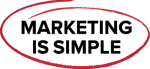How to run Google Ads for real estate agency?
Attention real estate agencies! Want to attract more clients and expand your online presence? Look no further than Google Ads. Our comprehensive guide will show you how to set up and optimize Google Ads specifically tailored for real estate agencies, outranking your competitors and achieving greater visibility in search engine results. Get started now and generate quality leads for your business.

Conducting Keyword Research
Unlock the full potential of your Google Ads campaigns by conducting thorough keyword research. Identify the most relevant and valuable keywords to target your ideal audience. Begin by brainstorming real estate-related keywords, then use powerful tools like Google Keyword Planner, SEMrush, or Ahrefs to gather data on search volume, competition, and additional keywords. Get ahead of the competition and start optimizing your strategies today!
Structuring Your Google Ads Account
Improve your Google Ads campaign management and optimization by organizing your account properly. Group your campaigns by location, property types, or services offered, enabling you to customize your ad messaging and budgets effectively. This will attract qualified leads and increase your chances of success. Additionally, create ad groups within each campaign, targeting specific themes or keywords, for even better results.
Crafting Compelling Ad Copy
Attention-grabbing ad copy is essential for winning over potential clients. To stand out, try to keep your ad headlines compelling and concise while also including relevant keywords. With unique selling points like extensive listings, specialized services, and expert knowledge, make sure to shine a spotlight on what makes your real estate agency stand out. For a final touch, add a strong call-to-action (CTA) that motivates users to click and discover what you have to offer.
Designing Landing Pages that Convert
Maximize the effectiveness of your ads by directing users to a visually stunning landing page that is designed to provide a seamless user experience and encourage them to take action. Ensure that your landing pages load fast, contain relevant information about your properties or services, and incorporate captivating visual elements, persuasive copy, and clear contact forms to capture leads effectively. Get ready to boost your conversion rates and stand out from the competition.
Implementing Conversion Tracking
Maximize your Google Ads campaigns’ effectiveness by implementing conversion tracking. With this tool, you’ll have a better understanding of your audience’s behavior after clicking on your ads. Get insights on their actions, like filling out a contact form or scheduling a property tour. This data is crucial in optimizing your campaigns to focus on the keywords and ad versions that drive the most conversions. Don’t miss out on boosting your conversion rates – set up conversion tracking now.
Utilizing Ad Extensions
Catching potential clients’ attention is the key to maximizing ad effectiveness. One way to do this is by using ad extensions to provide extra information and boost visibility. Try sitelink extensions to link directly to your website’s important pages, call extensions to display your phone number and encourage direct communication, or location extensions to showcase your business’s physical location. These extensions can take your ads to the next level and help improve your overall conversion rates.
Implementing Remarketing Campaigns
Bring previous website visitors back to your site and convert them into clients with a powerful marketing strategy: remarketing. By showing targeted ads to warm leads that have engaged with your brand before, you can remind them of your services and reignite their interest. Our expert team can set up effective remarketing campaigns in Google Ads, segmented based on user behavior. Craft personalized and engaging ads to re-engage and nurture your prospects, and watch your conversions soar.
Optimizing for Local Searches
Attracting local clients is essential for a successful real estate agency. Improve your Google Ads campaigns by incorporating location-specific keywords, utilizing location extensions, and targeting specific geographical areas. Don’t forget to optimize your Google My Business listing to provide accurate contact information, address, and opening hours for your agency.
Monitoring and Analyzing Performance
Maximize the success of your Google Ads campaigns by regularly reviewing their performance to pinpoint opportunities for growth. Use data-driven insights from key metrics like CTR, conversion rate, cost per conversion, and ROI to inform adjustments to your bidding strategies, ad copy, and targeting. Don’t leave success up to chance – take control with data-driven decision making.
A/B Testing and Continuous Optimization
Achieving maximum efficiency for your Google Ads campaigns demands a continuous optimization mindset. Run A/B tests to compare and contrast various ad versions, landing pages, and bid policies. Try out different ad formats, extensions, and targeting options to establish the perfect composition that yields better outcomes. Regularly improve and optimize your campaigns based on the lessons learned from testing.
Boost your real estate agency’s online presence and generate quality leads by implementing a strategic Google Ads campaign. Through best practices like consistency, analysis, and optimization, you’ll outrank the competition and achieve long-term success in the competitive market. Let us help you get started today.
FAQ
Running Google Ads offers several benefits for a real estate agency:
Increased visibility: Google Ads allows you to appear at the top of search engine results, increasing your agency’s visibility and reaching a wider audience.
Targeted advertising: With Google Ads, you can target specific keywords, locations, and demographics, ensuring your ads are seen by potential clients who are actively searching for real estate services.
Cost-effective: Google Ads operates on a pay-per-click model, meaning you only pay when someone clicks on your ad. This allows you to control your advertising budget and maximize your return on investment (ROI).
Quick results: Unlike organic search engine optimization, Google Ads can deliver immediate results. Once your ads are set up, they can start generating traffic and leads for your agency right away.
To set up Google Ads for your real estate agency, follow these steps:
Create a Google Ads account: Visit the Google Ads website and sign up for an account. Provide the necessary information and set up your billing details.
Define your advertising goals: Determine your objectives, such as increasing website traffic, generating leads, or promoting specific property listings.
Conduct keyword research: Identify relevant keywords that potential clients might use when searching for real estate services. Focus on keywords with high search volume and low competition.
Structure your campaigns: Organize your campaigns into ad groups based on property types, locations, or services offered. This allows you to create targeted ads and optimize your budget allocation.
Craft compelling ad copy: Write engaging ad headlines and descriptions that highlight the unique features and benefits of your real estate agency. Include relevant keywords and a strong call-to-action.
Set your budget and bidding strategy: Decide on your daily or monthly budget and choose a bidding strategy that aligns with your advertising goals. Consider options such as manual CPC (cost-per-click) or automated bidding.
Design effective landing pages: Create dedicated landing pages for your ads that provide relevant information and encourage users to take action, such as contacting your agency or browsing available listings.
Implement conversion tracking: Install the Google Ads conversion tracking code on your website to measure the success of your campaigns and optimize for conversions.
To optimize your Google Ads campaigns for better results, consider the following strategies:
Refine your keyword targeting: Continuously analyze the performance of your keywords and remove low-performing or irrelevant ones. Experiment with different keyword match types (broad, phrase, exact) to refine your targeting.
Improve ad relevancy: Align your ad copy with the keywords and intent of your target audience. Create multiple ad variations and test their performance to identify the most effective messaging.
Utilize ad extensions: Take advantage of ad extensions such as sitelink extensions, call extensions, and location extensions to provide additional information and improve the visibility of your ads.
Implement negative keywords: Exclude irrelevant search terms by adding negative keywords to your campaigns. This ensures your ads are not triggered by searches that are not relevant to your real estate agency.
Optimize landing pages: Continually optimize your landing pages for better user experience and higher conversion rates. Test different layouts, headlines, and calls-to-action to maximize your lead generation efforts.
Monitor and analyze performance: Regularly review the performance of your campaigns, ad groups, and keywords. Identify trends, insights, and areas for improvement, and make data-driven optimizations accordingly.
Remarketing can benefit your real estate agency’s Google Ads campaigns in the following ways:
Targeted advertising: Remarketing allows you to show ads specifically to users who have previously visited your website or engaged with your ads. This enables you to stay top-of-mind and re-engage with warm leads.
Increased conversion rates: By targeting users who have already shown interest in your real estate services, you have a higher chance of converting them into clients. Remarketing keeps your brand in front of potential clients during their decision-making process.
Personalization and nurturing: Craft personalized ads for remarketing campaigns to address specific needs or concerns of potential clients. Tailor your messaging based on their previous interactions, such as showcasing similar properties they previously viewed.
Cost-efficiency: Remarketing campaigns often have lower costs per conversion compared to other advertising methods. By focusing on a warm audience, you can achieve higher conversion rates while optimizing your advertising budget.
To measure the success of your Google Ads campaigns for your real estate agency, consider the following metrics:
Click-through rate (CTR): Measure the percentage of users who clicked on your ads after seeing them. A higher CTR indicates that your ads are engaging and relevant to the target audience.
Conversion rate: Track the percentage of users who completed a desired action on your website, such as submitting a contact form or requesting property information. A higher conversion rate indicates that your ads are effectively driving leads.
Cost per conversion (CPC): Calculate the average cost of acquiring a conversion. Monitor this metric to ensure that your advertising costs are within your budget and that your campaigns are generating a positive ROI.
Return on investment (ROI): Evaluate the overall profitability of your Google Ads campaigns by comparing the revenue generated from conversions against the advertising costs. A positive ROI indicates a successful campaign.
Quality score: Google assigns a quality score to your keywords, ads, and landing pages based on their relevance and performance. Aim for higher quality scores, as they can positively impact your ad rankings and lower your cost-per-click.