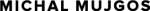How to advertise winery business on Facebook?
As a winery business owner, you may be wondering how to advertise your business on Facebook. With over 2.8 billion monthly active users, Facebook is a powerful advertising platform that can help you reach your target audience and increase sales.
In this article, we will provide you with tips on how to advertise your winery business on Facebook effectively.

Create a Facebook Page for Your Winery Business
The first step in advertising your winery business on Facebook is to create a Facebook Page. This will give you a platform to showcase your winery and connect with potential customers.
When creating your Facebook Page, make sure to fill out all of the necessary information such as your business hours, location, and contact information. You should also include high-quality photos of your winery and products to give potential customers a glimpse of what they can expect when they visit.
Define Your Target Audience
Before you start advertising on Facebook, it’s important to define your target audience. This will help you create more effective ads that resonate with your audience and increase your chances of converting them into customers.
To define your target audience, consider factors such as age, gender, location, interests, and behaviors. You can use Facebook’s Audience Insights tool to get more information about your target audience and refine your targeting.
Create Compelling Ads
Once you have defined your target audience, it’s time to create compelling ads that grab their attention and persuade them to take action. Your ads should be visually appealing, concise, and include a clear call-to-action.
You can create different types of ads on Facebook, including image ads, video ads, carousel ads, and more. Experiment with different ad formats to see what works best for your winery business.
Use Facebook Pixel
Facebook Pixel is a powerful tool that allows you to track user behavior on your website and measure the effectiveness of your ads. By using Facebook Pixel, you can track conversions, optimize your ads for specific actions, and retarget users who have visited your website in the past.
To use Facebook Pixel, you need to add a small piece of code to your website. Once the code is in place, you can start tracking user behavior and using the data to improve your ads.
Test and Optimize Your Ads
Testing and optimizing your ads is crucial to making the most of your advertising budget and improving your results over time. You can test different ad formats, targeting options, and messaging to see what resonates best with your audience.
When testing your ads, make sure to only change one variable at a time so that you can accurately measure the impact of each change. You should also track your results and use the data to optimize your ads for better performance.
Engage with Your Audience
Finally, it’s important to engage with your audience on Facebook to build a relationship and keep them interested in your winery business. You can do this by responding to comments, sharing behind-the-scenes content, and running contests and giveaways.
Engaging with your audience can also help you build brand loyalty and increase word-of-mouth referrals. Make sure to monitor your Facebook Page regularly and respond promptly to any inquiries or feedback.
Facebook can be a powerful tool for advertising your winery business and reaching new customers. By creating a Facebook Page, defining your target audience, creating compelling ads, using Facebook Pixel, testing and optimizing your ads, and engaging with your audience, you can increase your chances of success and stand out from your competitors.
FAQ
To create an effective Facebook ad for your winery business, you should first define your target audience. This will help you create more targeted ads that resonate with your audience and increase your chances of converting them into customers. You should also use high-quality images or videos that showcase your winery and products, and include a clear call-to-action. Finally, make sure to track your results and use the data to optimize your ads for better performance over time.
Facebook Pixel is a powerful tool that allows you to track user behavior on your website and measure the effectiveness of your ads. To use Facebook Pixel for your winery business, you need to add a small piece of code to your website. Once the code is in place, you can start tracking user behavior and using the data to improve your ads. You can track conversions such as purchases, sign-ups, and form submissions, and use the data to optimize your ads for specific actions.
To target your ads to the right audience for your winery business, you should first define your target audience based on factors such as age, gender, location, interests, and behaviors. You can use Facebook’s Audience Insights tool to get more information about your target audience and refine your targeting. You can also create custom audiences based on your existing customer data or retarget users who have visited your website in the past. Finally, you can use Facebook’s lookalike audiences to reach new users who are similar to your existing customers.
To measure the success of your Facebook ads for your winery business, you should track metrics such as reach, engagement, clicks, and conversions. You can use Facebook Ads Manager to track your results and analyze the data to see which ads are performing best. You should also test and optimize your ads regularly to improve your results over time. Finally, make sure to set clear goals and benchmarks for your advertising campaigns so that you can accurately measure your success.
To engage with your audience on Facebook and promote your winery business, you should first create a Facebook Page and fill out all of the necessary information such as your business hours, location, and contact information. You should also include high-quality photos of your winery and products to give potential customers a glimpse of what they can expect when they visit. You can then engage with your audience by responding to comments, sharing behind-the-scenes content, and running contests and giveaways. Finally, make sure to monitor your Facebook Page regularly and respond promptly to any inquiries or feedback.